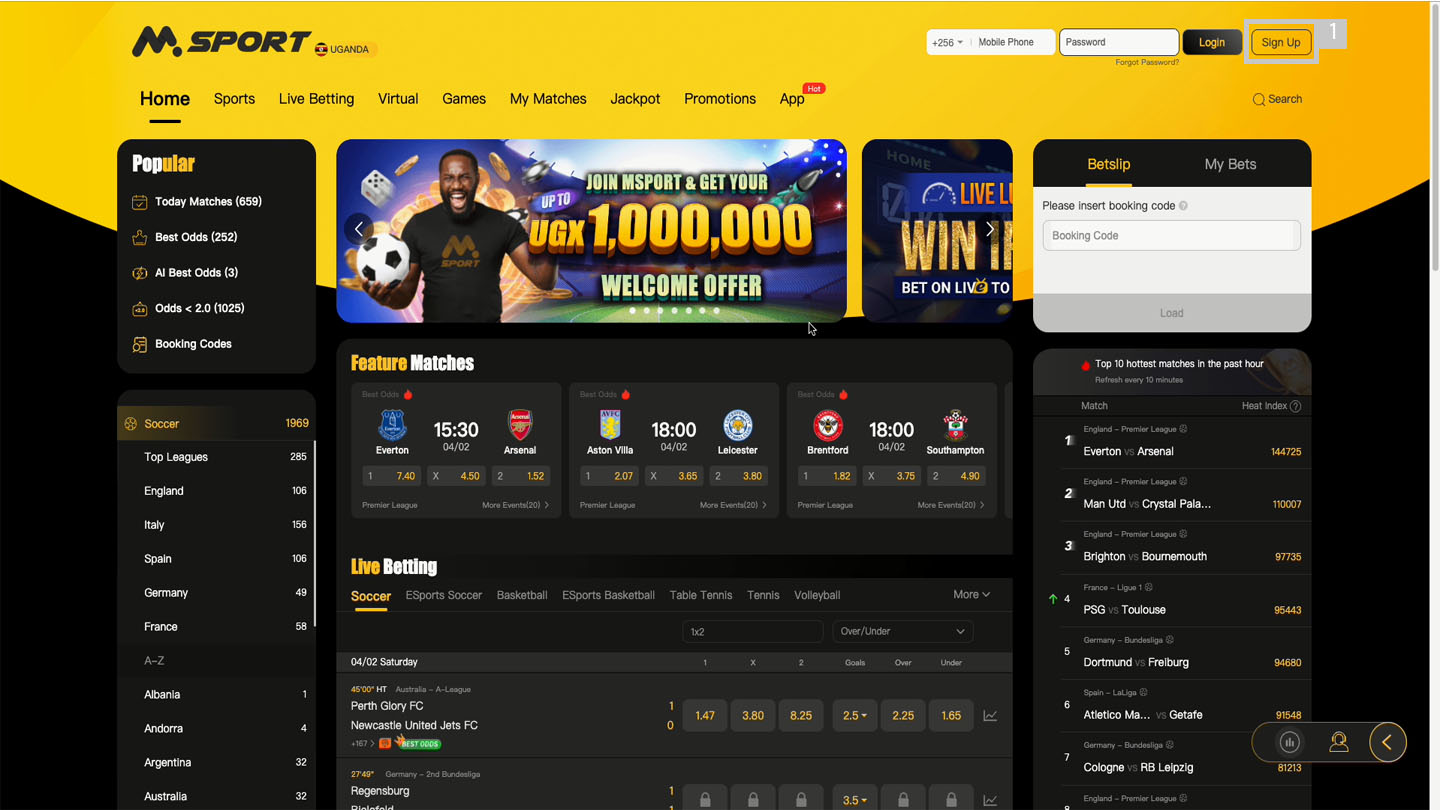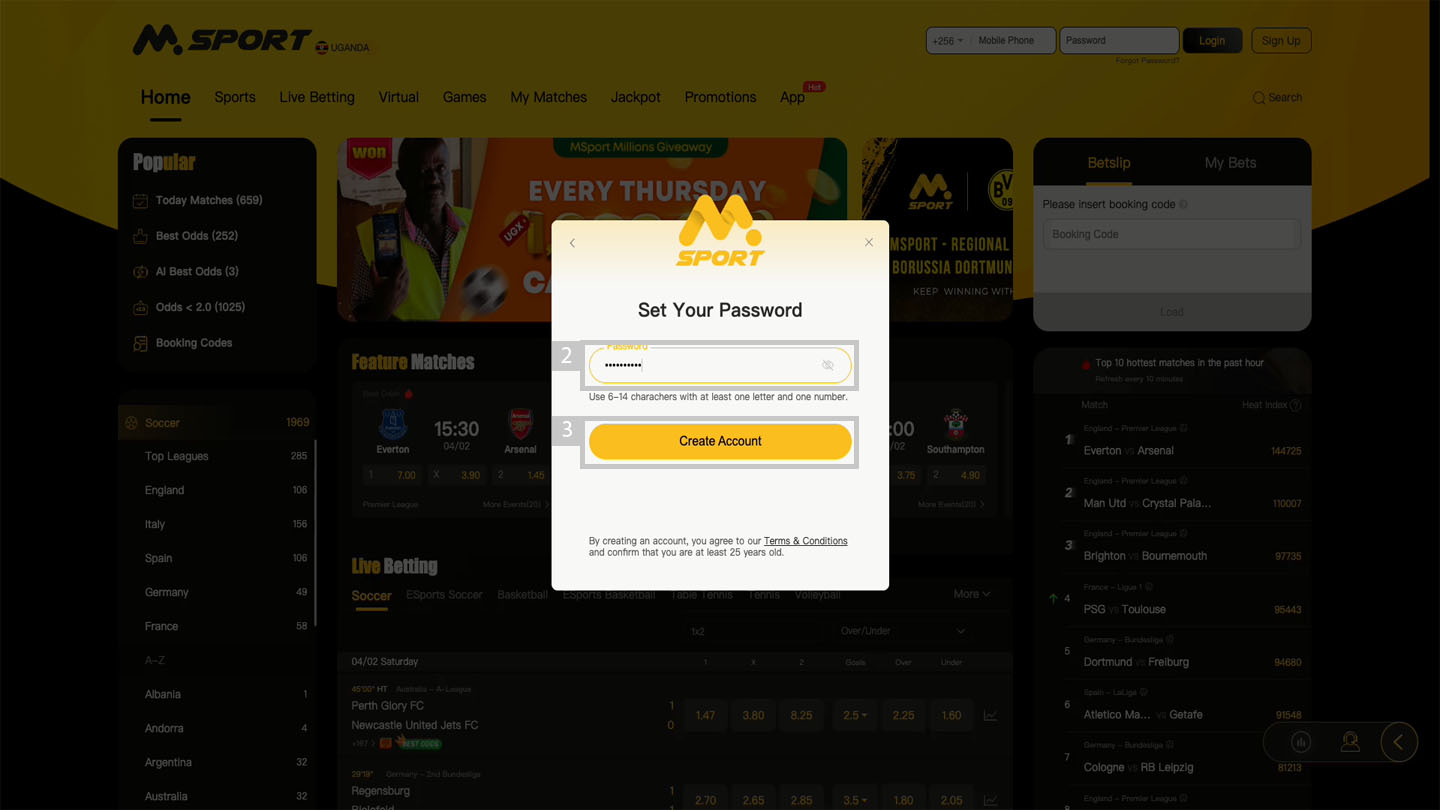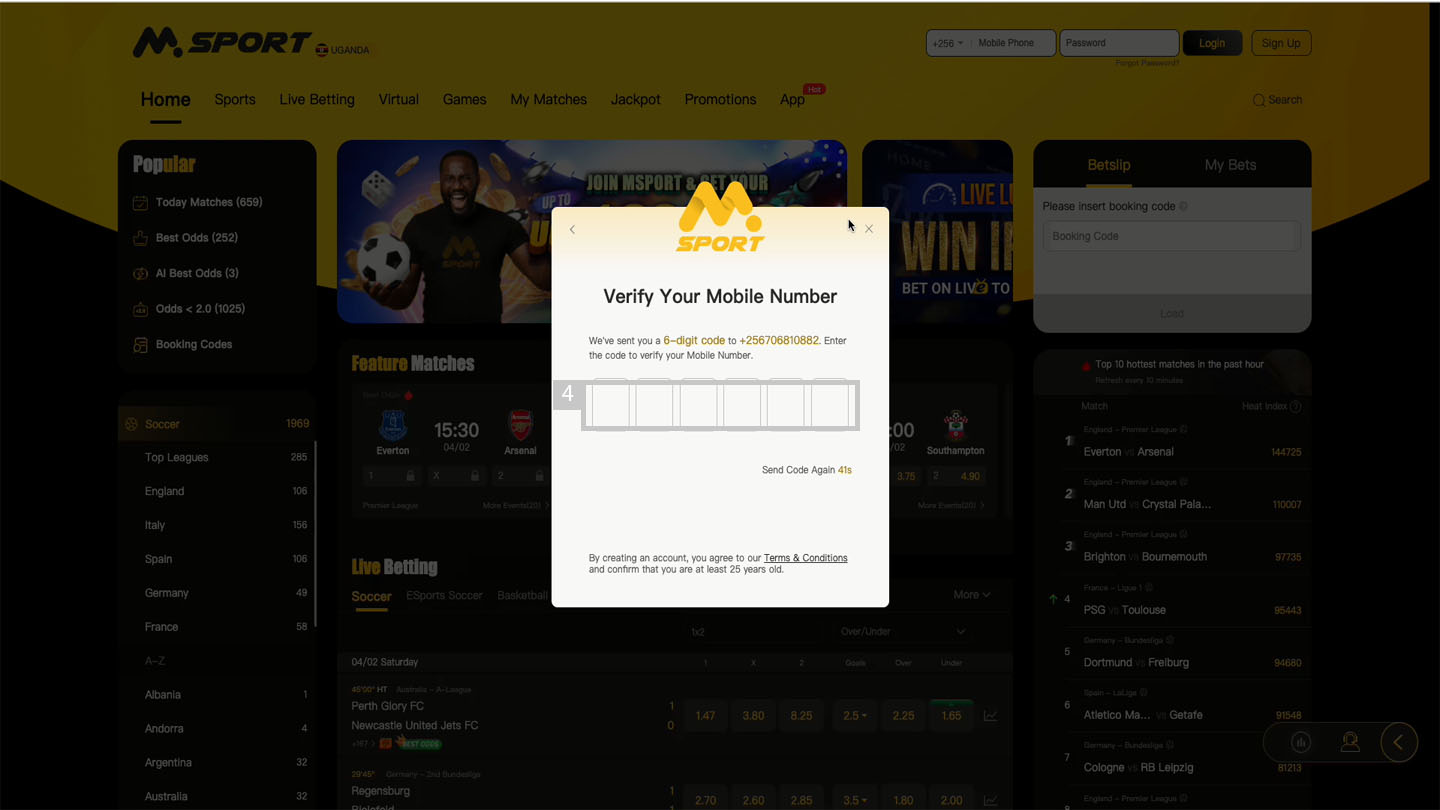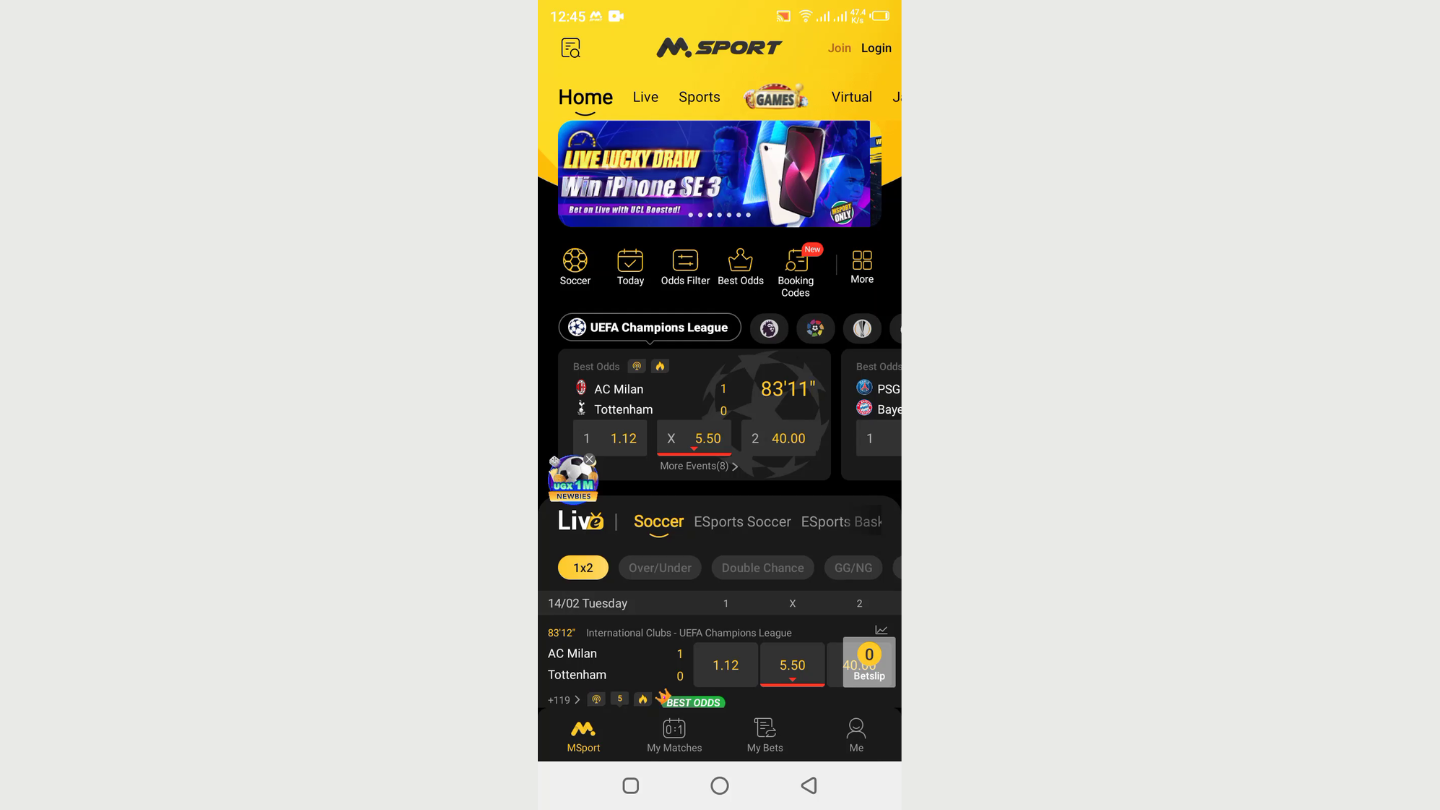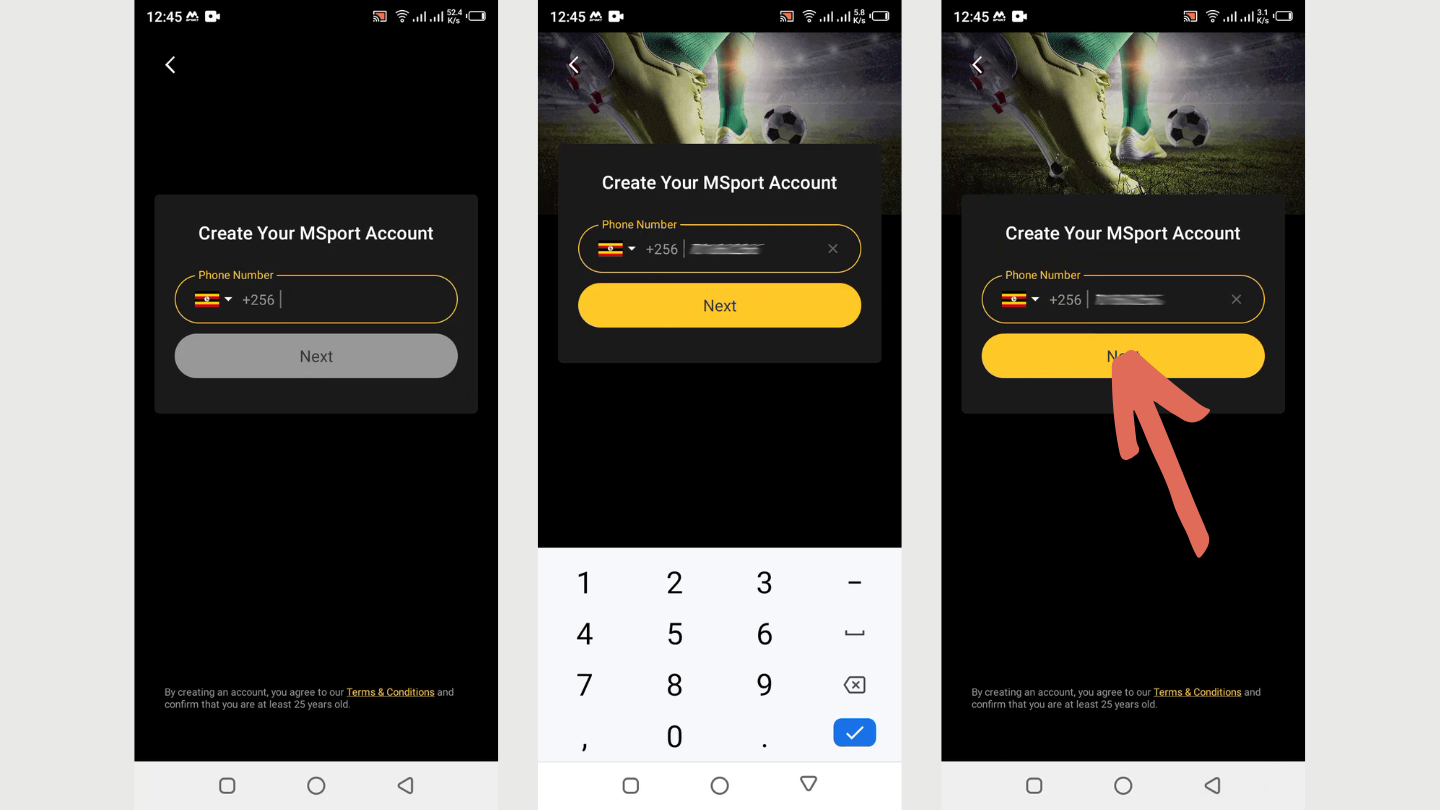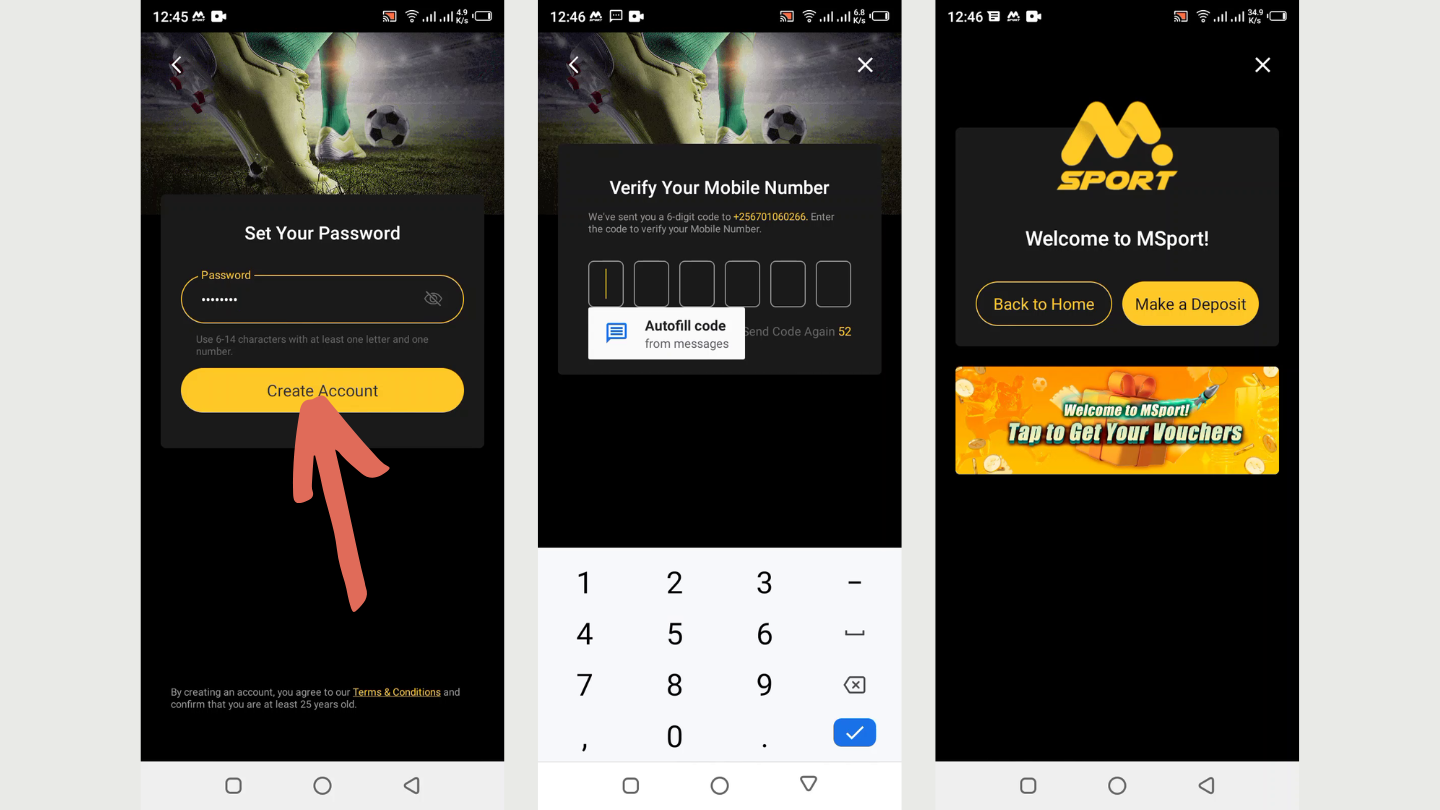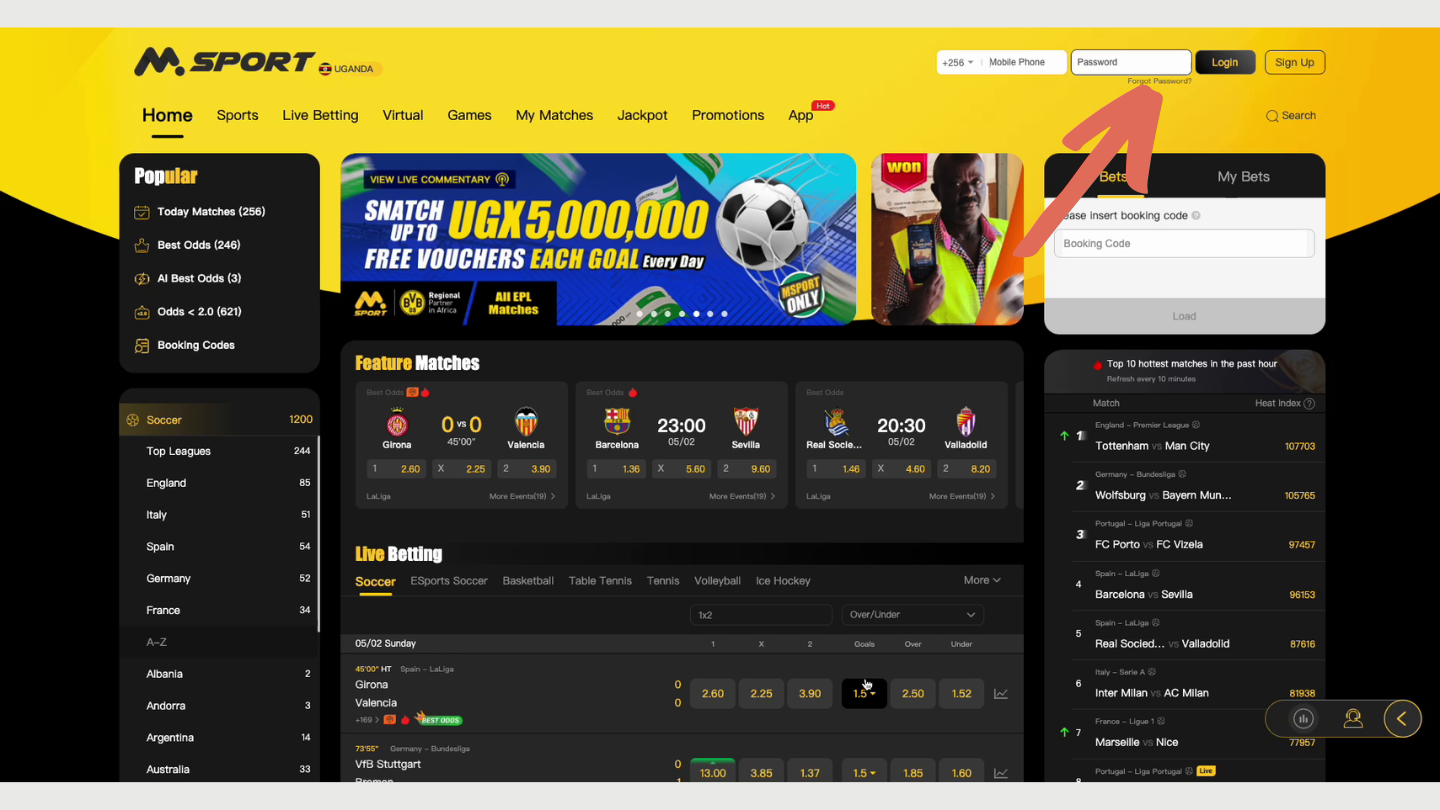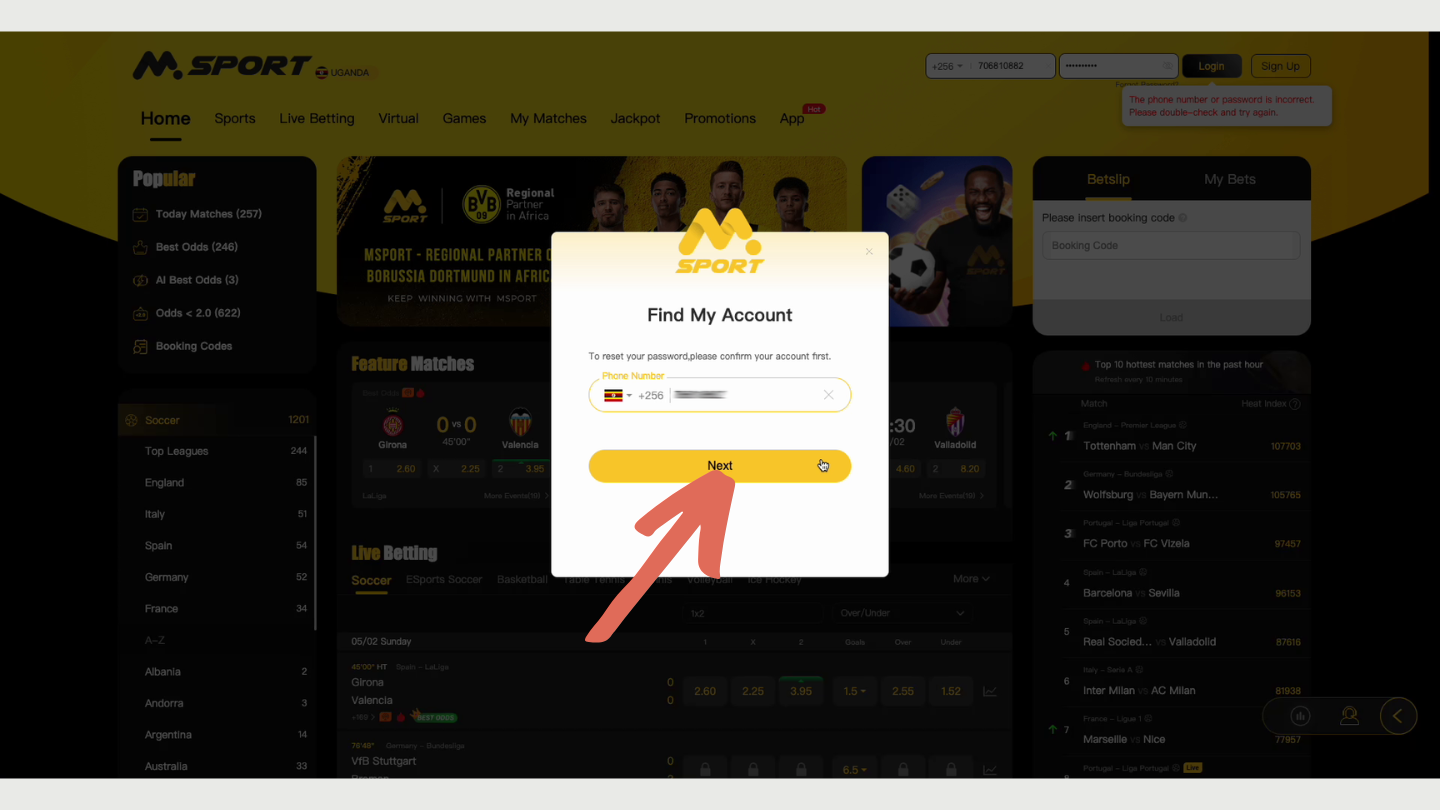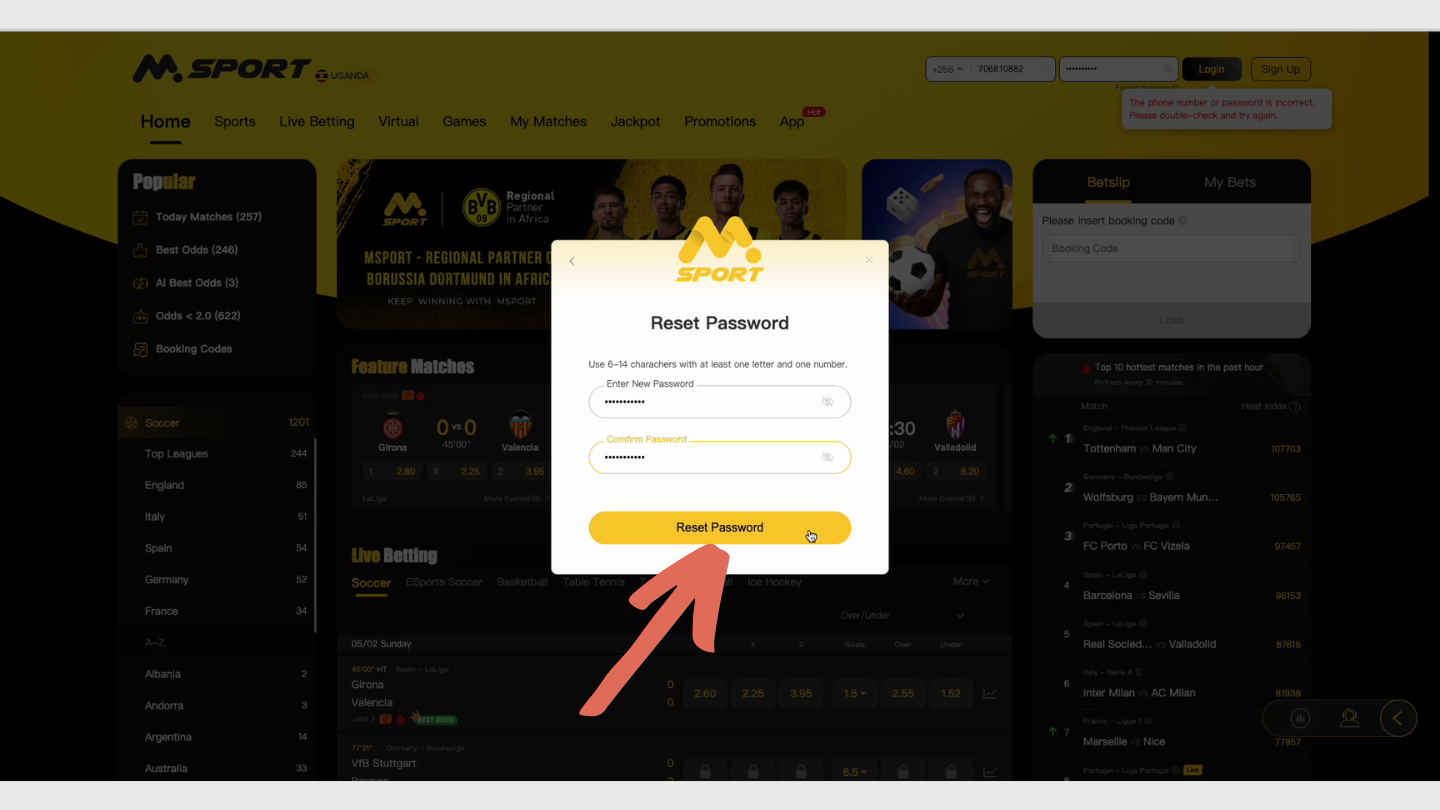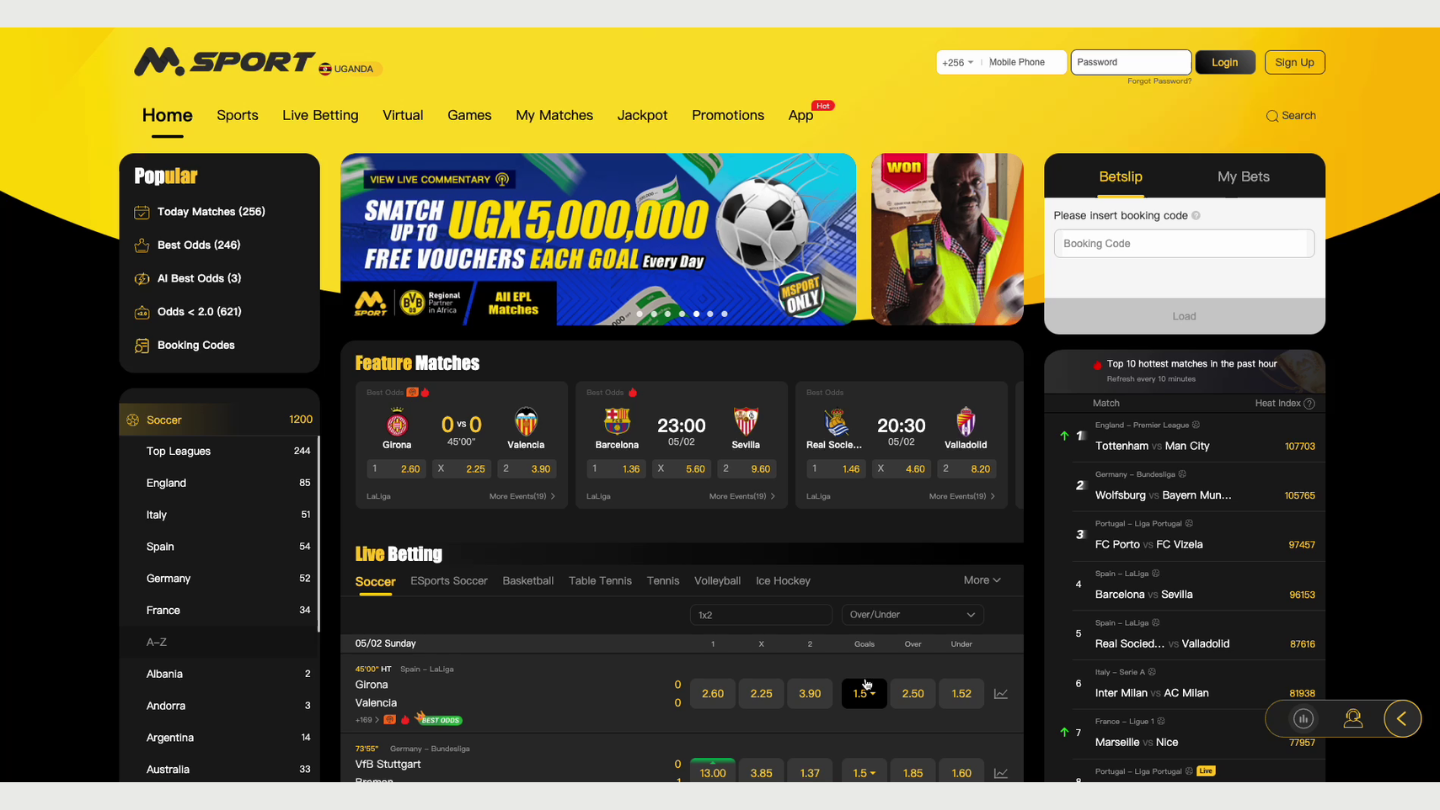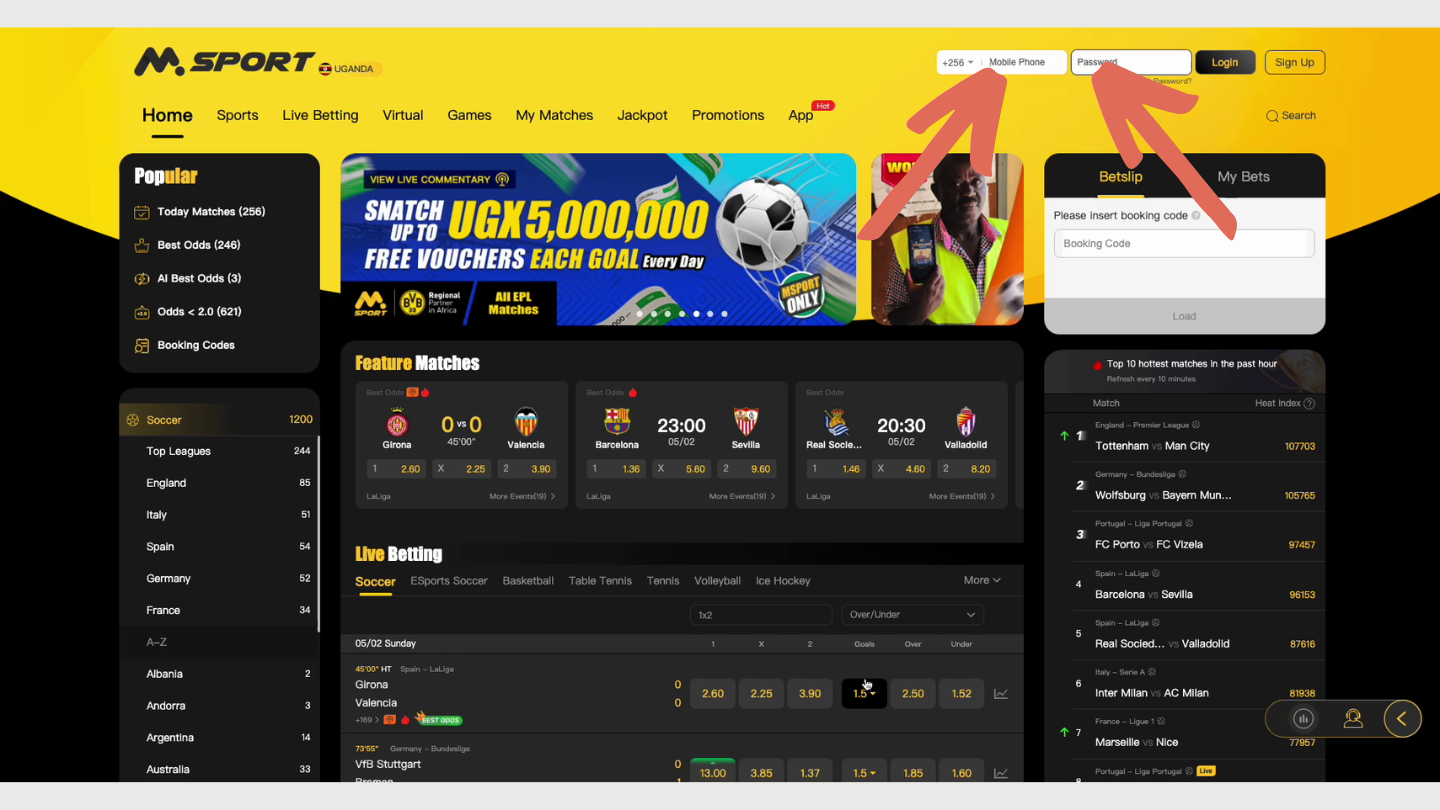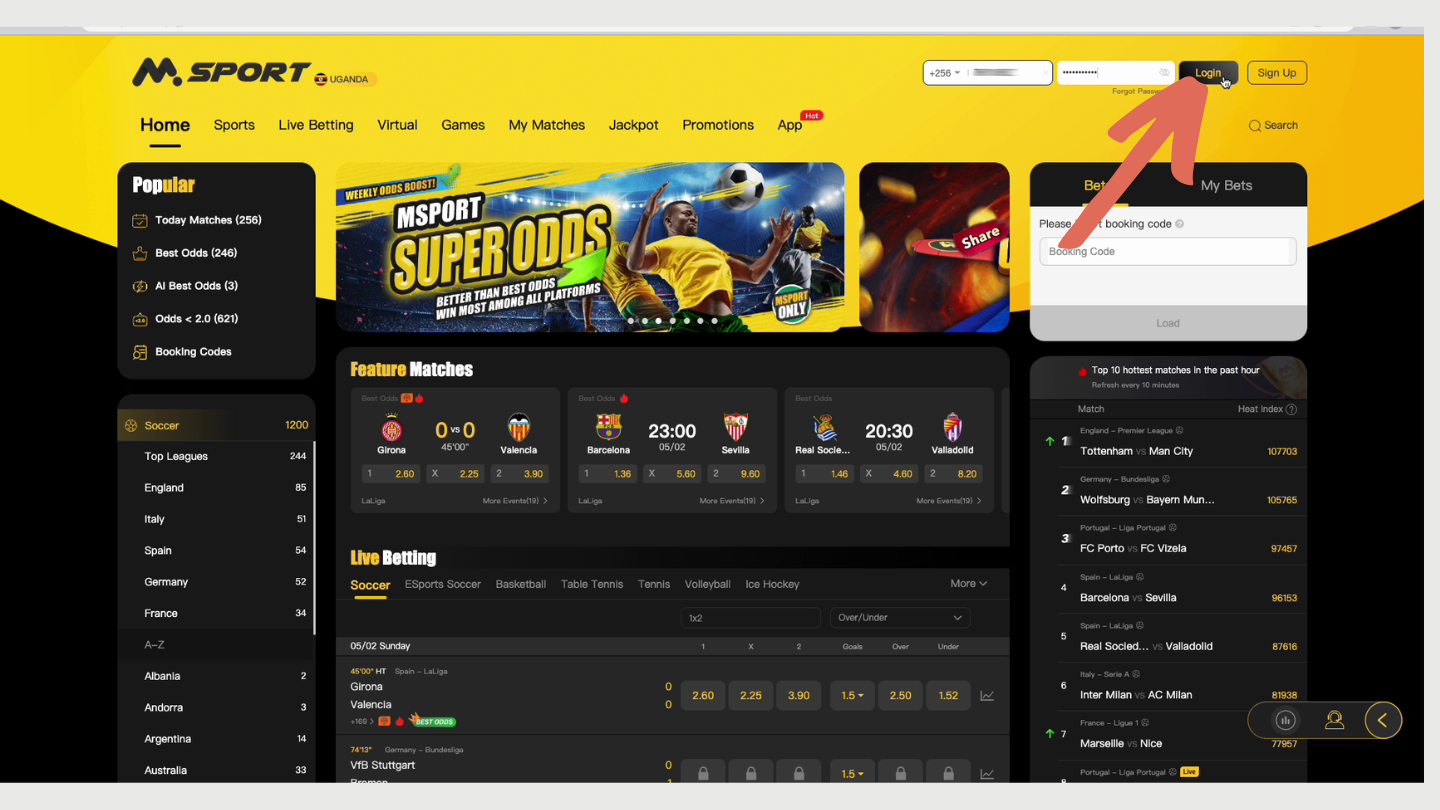MSport is one of the largest and most well-known betting platforms in Uganda, and it is no wonder that quite a number of people are interested in learning how to sign up with them. In this particular article, we will tell you how you may register on the website, what methods are available, as well as how to log into your account after the registration.
If you are interested in other aspects of MSport, then you may refer to our MSport review, in which we discuss the features of the platform in detail.
How to Sign Up With the Platform


Other Ways of Signing Up
Unfortunately, there aren’t many ways to register on the platform, but we’ll do our best to cover all of the existing ones as well as giving detailed instructions on how to register on the platform using each one of them.
SMS Registration
Unfortunately, you cannot sign up through the use of SMS as of this moment, but we do hope that it will change in the future.
App Registration
How to Reset the Password on MSport
How to Log into the MSport

As you can see, it is all quite simple and will not take any significant amount of your time.
Anonymous Login
Sadly, you cannot create or login to an account without providing your personal information. However, we can’t blame the platform since such a feature is strictly forbidden by the local laws regulating the gambling industry.
Registration T&C

There are some rules of the platform that you will have to follow in order to be able to play on it.
- Firstly, you will have to be of 25 years or older which is the requirement set in place by the Ugandan Gambling Committee and is mandated by the Ugandan legislative system.
- Secondly, you will have to provide the company with your personal information, such as your telephone number and legal name. This data will only be used by the website to confirm your identity and for no other purposes.
- Thirdly, you will have to agree to the Terms and Conditions of the website and follow them while using it. Read them carefully in order to avoid any mishaps and issues further down the line. In case of any argument, if you have agreed to the terms of the platform, your actions will be judged accordingly and may lead to permanent account ban or even legal consequences.
MSport Account Verification
You will have to verify your account upon registration but the process is done seamlessly by sending you a confirmation message via SMS. The verification of the account is required by the platform as of this moment since you will not be able to complete the registration process without verifying your account with the code which will be sent to your personal telephone number via SMS message.
How Long Does It Take for Account to Get Verified
It usually takes only a couple of minutes for the confirmation message to arrive, but in some rare occurrences, it might take up to 24 hours. In case of the message not arriving, please contact the customer care specialists and they will see to it immediately.
Sign Up Problems
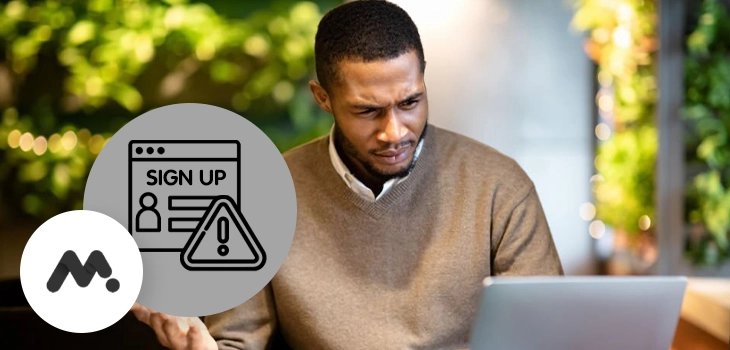
There are rarely any problems with registration. However, if you encounter any, please contact the customer service representatives, who will make every effort to resolve the issue as soon as possible. Customer support is available 24 hours a day each day of the week and is composed of polite individuals who are eager to help you with any issue.
Account Details Adjustments Upon Registration
On the platform, you will be able to decide which password and username you’d like to use and really nothing else.
FAQ
Here are some of the most common questions asked about the platform.