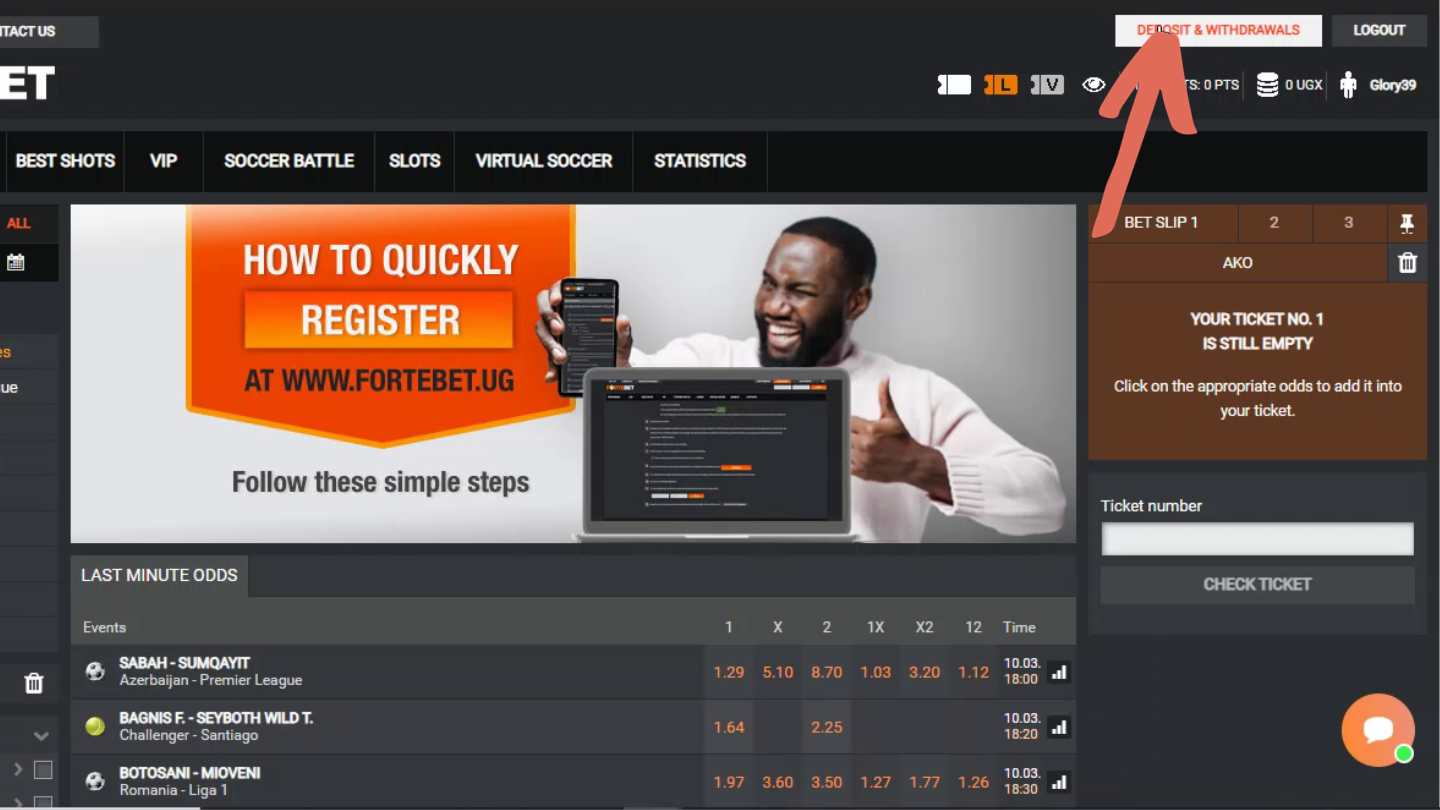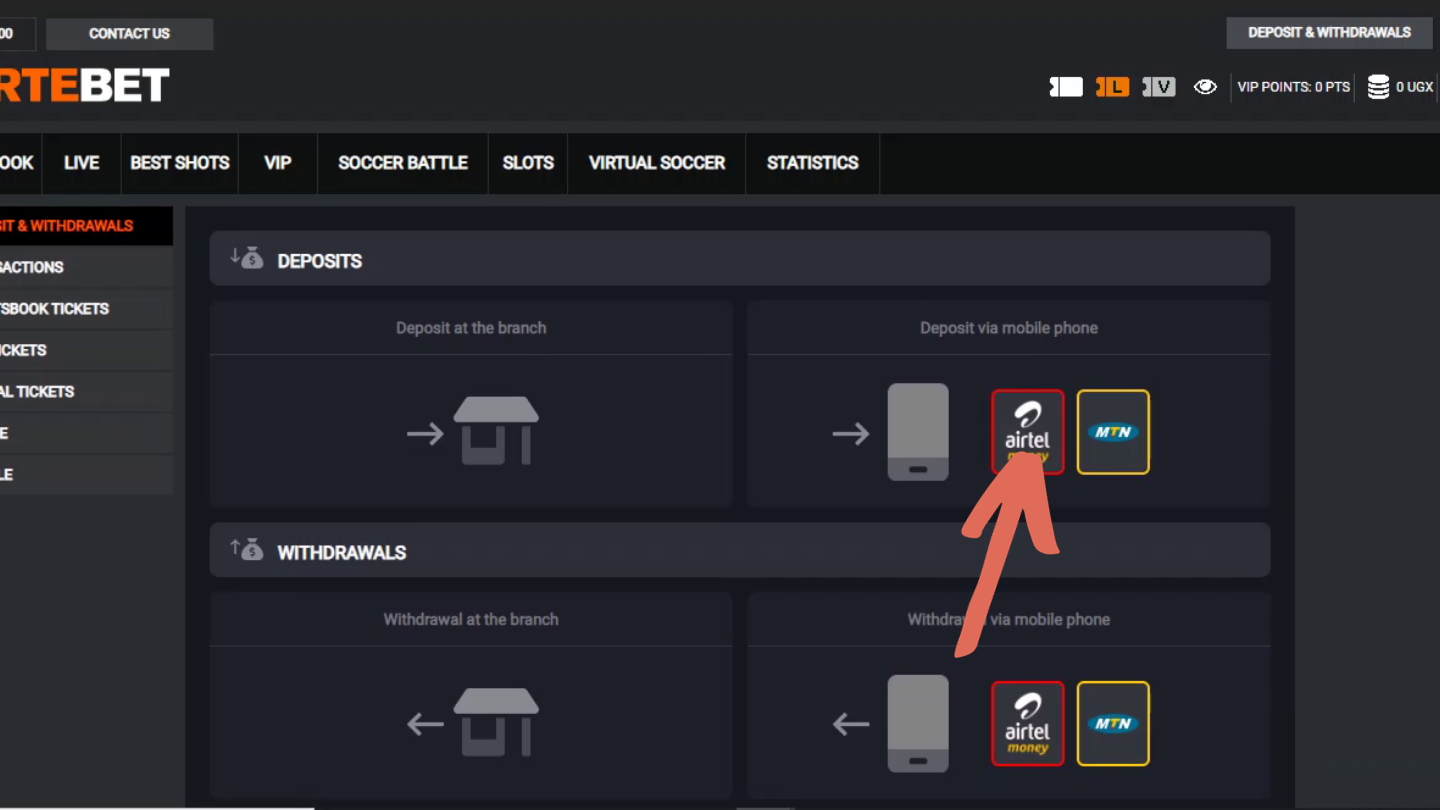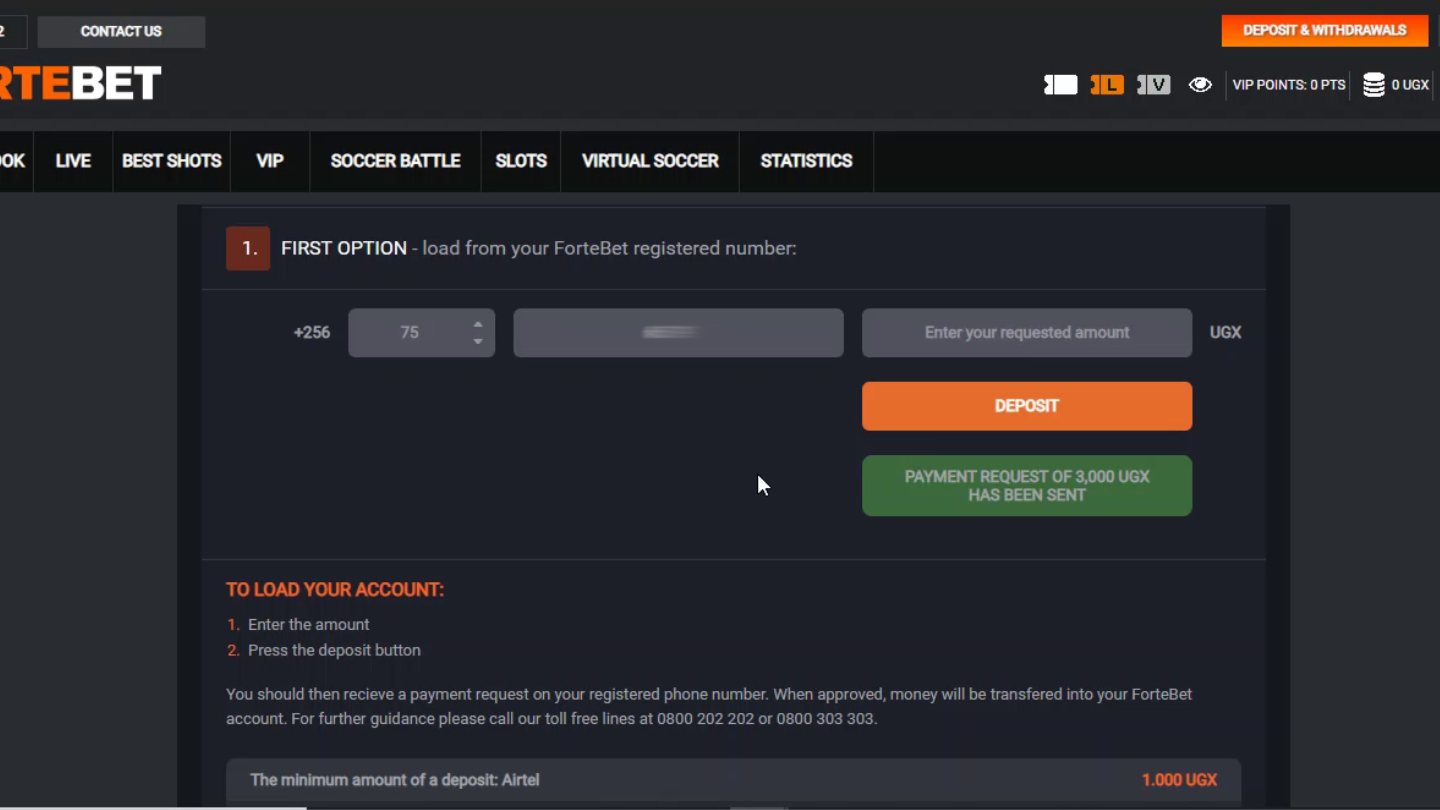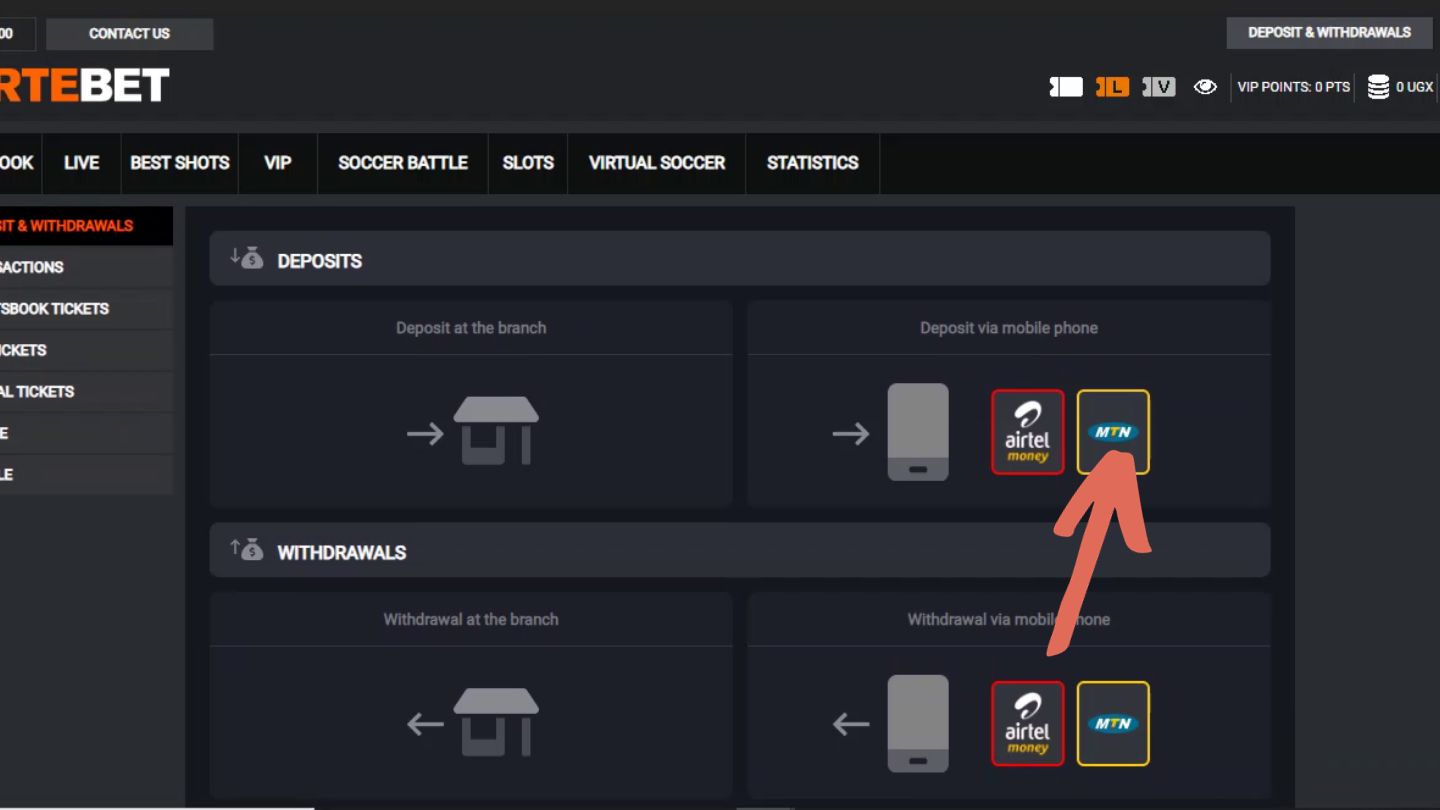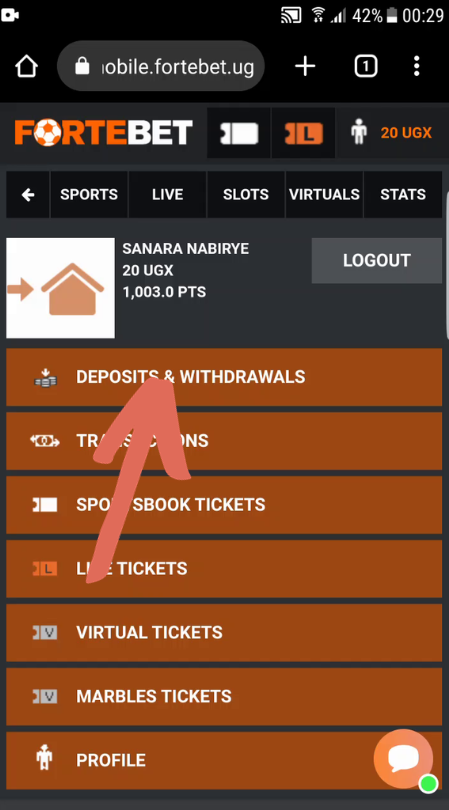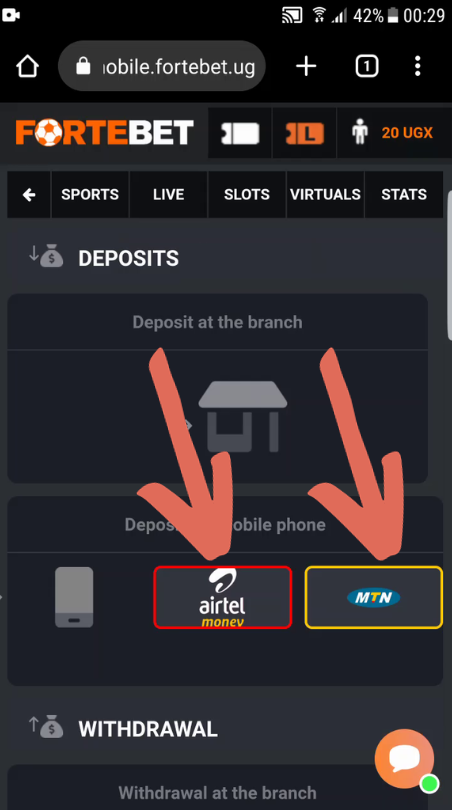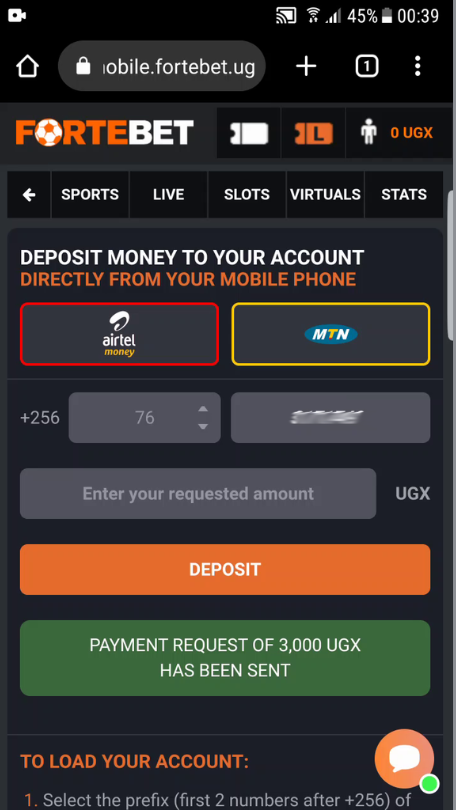ForteBet in Uganda is a popular online sports betting platform that you can use to place bets on diverse sports and casino games. Bookmaker is dedicated to trustworthy gaming. It is dedicated to making games and live sports events for enjoyable and relaxing activities and providing an enjoyable betting experience to all active players. This article will discuss how to transfer money on ForteBet website in Uganda and How we can deposit on ForteBet using available methods. Finally, we will discuss how to transfer money on the mobile app. So let’s begin!
About ForteBet
ForteBet is a cutting-edge online sportsbook that serves Ugandans with casino and betting services. Established in 2014, the company has continued to grow and even changed its name in 2016. Originally known as FortuneBet, it became known as ForteBet in 2016. The primary characteristic of the platform is its ease of use and remarkable clarity in terms of comprehension and navigation. Beginners who bet on sports will find the website easy to use and accessible due to its well-organized layout.
How to Deposit Money on ForteBet

There are three methods of depositing money in ForteBet Uganda. Let’s discuss all of them one by one.
Airtel Money
If you’re using ForteBet in Uganda, Airtel Money is one payment option to deposit or withdraw funds from your account. It’s a convenient and secure way to make transactions by Airtel, one of the country’s leading telecom companies.
MTN Money
You can also fund your ForteBet account by using MTN Mobile Money. This payment method is just as secure and speedy as Airtel Money.
Let us see a step-by-step guide on depositing money in ForteBet Uganda using MTN Money.
Deposit at Branch
If you want to transfer money into your Fortebet Uganda account instantly, you can visit any of the Bookmaker centers and tell the operator that you want to make a Client In. Provide the operator with your registered username and the money you wish to deposit. After the transaction, you will receive a slip. Ensure that all the information on the label is correct, as a different account may be funded by mistake. You can cancel the transaction within 10 minutes if you notice an error.
How to Replenish the Account on the Site
To add money to your Bookmaker account on the website in Uganda, follow some simple steps. Then you’ll be able to bet on sports and enjoy the many betting options available. Here are some points that follow these steps during the time of deposit.
How to Deposit Money on the Mobile App
ForteBet does not currently offer a dedicated mobile app for download. However, You can access the mobile version of the Bookmaker website through your mobile device’s web browser. And follow the same steps as observed for the desktop site to deposit your funds.
Terms and Conditions of Account Replenishment


Here are some of the terms and conditions for account replenishment:
- Bookmaker does not charge any fees for depositing funds into the client’s account
- Deposits made into the client’s account are non-refundable.
- Bookmaker may refuse to process any transaction that does not comply with its terms and conditions
- Bookmaker reserves the right to verify the source of the funds deposited into the client’s account
- Bookmaker may request additional information or documentation to verify the basis of the funds deposited into the client’s account
- Bookmaker may limit or suspend the client’s account replenishment if it suspects fraudulent activity or a breach of its terms and conditions
- Bookmaker is not responsible for any loss or damage incurred due to unauthorized access to the client’s account
- The client is responsible for ensuring the accuracy of the information provided during the account replenishment process
Deposit Limits
If you have a ForteBet account, it’s helpful to understand deposit limits. These are the minimum and maximum amounts of money you can put into your account at one time.
Following these limits is crucial to ensure your betting is secure.
- In Bookmaker, three payment methods are available: Airtel, MTN, and top-up at the branch.
- The minimum amount per transaction is 1,000 UGX in MTN, Airtel, and deposit via branch.
- The maximum amount per transaction is unlimited in deposit via branch.
- The maximum amount per transaction is 3 million UGX in Airtel and 5 million UGX in MTN.
- The maximum daily limit in Airtel is 10 million UGX and 20 million UGX in MTN.
- These limits are in place to help you bet responsibly and to protect your finances.
- In case you think your current limit is insufficient, you can ask customer support to have it raised.
- You may need to provide additional documentation to verify your identity and ensure your account is in good standing.
Following these suggestions, you can use deposit limits wisely and have a good time using Bookmaker in Uganda.
Verification Before Replenishment
When you want to transfer money into your account, remember to verify your account with the platform before proceeding.
What you should keep in mind is
- To ensure your account is secure, you may need to undergo a verification process before adding money to your Bookmaker account.
- During the verification process, you may need to provide documents to confirm your identities, such as a government-issued ID and additional information about your account, like your address or phone number.
- It is essential to verify your Bookmaker account before a deposit because by doing this, your account will be safe, and you will not have to face any problems when you withdraw funds.
- It is possible to deposit funds into your account and start betting on sports and games after verification.
Without account verification, you cannot withdraw the funds from your ForteBet account.
Commissions for Replenishment
ForteBet is an online betting platform in Uganda. When you add money to your Bookmaker account, you may be charged a commission or fee depending on your chosen payment method, Airtel and MTN, and the amount you are depositing.
| Airtel | MTN | |
|---|---|---|
| Deposit Commission | Standard Airtel fees apply to transfer funds to the ForteBet account. | Standard MTN fees apply to transfer funds to the ForteBet account. |
| Withdrawal Commission | Airtel mobile money fee of 300 / 600 / 1,000 UGX will be deducted by your telecom provider according to the amount withdrawn. | Your telecom provider will deduct MTN mobile money Fee of 300 / 600 / 1,000 / 1,200 UGX according to the amount withdrawn. |
Account Replenishment Terms
For the precise terms and conditions, you can refer above in this article. Also, you can check the ForteBet official website and get regularly updated.
Account Management

ForteBet Uganda offers various activities for account management on the website.
- These activities include registering, logging in, managing profiles, depositing, withdrawing, and checking betting and account history
- Safe and responsible betting features are also available on the website. This guide aims to help you manage your ForteBet Uganda accounts effectively
- Customer support is available for any queries or concerns
Conclusion
Depositing money into your ForteBet account in Uganda is easy. You can add money using Airtel Money or MTN Mobile Money or Deposit at Branch. Bookmaker assures you of a safe and trustworthy deposit system that lets funds into your account without trouble. The website and mobile app give simple instructions, making the deposit process quick and easy. It enables you to focus on the fun part of betting on your favorite sports and games and winning a lot.